
MT3空中飞鼠2.4G无线智能空鼠 air mouse万能红外遥控器
Ссылка на оригинал- 100 — 1999 шт 5000$ за шт.
- 2000 — 50119 шт 4000$ за шт.
- 50120+ шт 3000$ за шт.
Проверка + фотоотчёт за 1.5$
Мы проверяем товар и делаем фотоотчёт, чтобы вы могли убедиться, что получите нужный товар без брака и повреждений.
Доставка из Китая в Украину, Узбекистан, страны Европы.
Оплачивается по прибытию на склад в Китае
Возврат товара возможен только пока товар находится у нас на складе в Китае. После отправки из Китая товар возврату не подлежит.
Фото и описание товара
 关于发票
关于发票
我司可以开增值税发票,但是我司需要另外收取费用,望知悉!
详情请与我们联系!!!
一件代发或者拿样品下单的客户请直接与我们联系!!!
( If you need to order 1 sample, please contact us!!! )
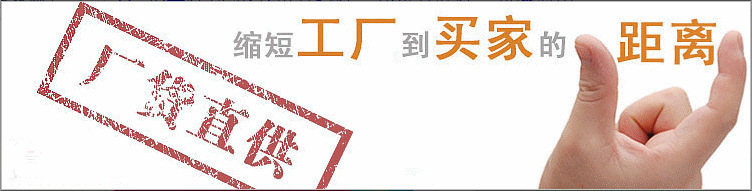










· Basic function:
1)The 2.4G keypad function
2)The air mouse control function
3)The Infrared learning function(you can learn it through the‘power’ button)
· Pairing instructions
After insert the receiver into Usbinterface, hold down the“ok” button and‘menu’ button on the remote controller at the same time forabout 2 seconds; the LED light quick flashing shows entering the close range pairing mode.
The red led light stop flashing to indicate that the pairing is successful.
If pairedfailure, the red LED lightflashing andit will enter the sleep mode in 20 seconds.
Note: the remote controller andreceiver are already paired before packed, do as manual when the remote controller and the receiver cannot use.
LED light indicator status
1) Not paired: the red light slow flashes; press any button the red light continuous flashing for 3 times.
2) Pairing: press once, the red light flash once, and hold down the button the light will stay on.
3) Low battery: the red light quick flashes .
· Stand-by and the sleep mode
1) Not paired: none operation for 5 seconds to enter the sleep mode.
2) Pairing:fail to pairing in20 seconds, the air mouse will enter the sleep mode directly.
3) In the process of pairing:None operation in 15 seconds it will enter the sleep mode.
· Special key function instruction
‘ok’button: when the air mouse on, theleft button is ‘ok’ button, when the air mouse off, the‘enter’ button is’ok’ button.
Thevirtual mouse function(the gyroscope version can control the cursor movement through body feeling.)
Recharge: default the air mouse is off.
Press the power button of the mouse to switch to cursorstate, long press the direction key(up、down、left、right) to adjustment the cursor location.
· The voice functioninstruction (ifany, only apply to the voice version)
Long press the‘voice’ button, turn on themicrophone, release the‘voice’ button, and turn off the microphone.
The voice controlfunction default supports theGoogle voice system.
· Infraredlearning function
1)Long press the’ok’ button and the‘power’ button at the same time for 2 seconds , release them after the red LED light flashes 3 times, the red LED light will stay on.
2)Aim the smart remote controller to theTV remotecontroller‘s infrared receiver in closerange, the red LED light slow flashes afterpressing the button on smart remotecontroller, then press the learningbutton, the red LED light turn on indicates the infrared learning issucceed, then press the‘ok’ button and the‘power’ button to quit the learning state.
Fail to infraredlearning, the air mouse quit the infrared learning statusautomatically in 30 seconds.
· Clear infrared code
Press the‘ok’ button and‘voice plus’ button at the same time for 2 seconds, the red light quick flash indicateit sweep away the learned infrared code and restore factory settings.
· Low battery indication
When the battery is below 1.9v, the red light flash quick indicates low power.
· 基本功能:
1)2.4G按键功能
2)鼠标控制功能
3)红外学习功能(电源键可学习)
·配对
接收器插入USB口后,同时按住遥控器的‘ OK’和‘菜单’键2秒LED灯快闪进入近距离配对模式;
配对成功则红色LED灯停止闪烁;
配对不成功红灯持续闪烁,20秒后进入休眠模式。
注意:机器出厂已配对,只有出现无法使用的情况下才进行此操作。
· LED指示说明
1) 未连线时:红灯慢闪,按任意按键红灯连续闪烁3次。
2) 连线时:按一下按键红灯闪一下,常按常亮。
3) 低电时:红灯快闪。
·待机休眠:
1) 未连接时:5秒进入休眠。
2) 配对时:配对20秒未成功,遥控器直接进入休眠;
3) 连接时:15秒未使用进入休眠。
l 特殊按键功能说明
OK键:虚拟鼠标开时OK键为鼠标左键,鼠标关时OK键为ENTER键。
虚拟鼠标功能(带陀螺仪版本可直接体感控制光标位置移动)
重新上电,默认鼠标功能为关。
按鼠标开关键,可切换至光标状态,长按上、下、左、右方向键可调整光标位置。
l 语音功能说明(选配版本,仅限带语音版本)
长按‘语音’键,开启麦克风。松开‘语音’键,关闭麦克风。
语音声控默认支持谷歌语音系统。
l 红外学习
1)长按‘OK’键+‘电源’键2秒,红灯闪烁3下变为常亮后松手,红灯继续常亮,
2)智能遥控器近距离对准电视机遥控器红外头位置,按一下智能遥控器上的按键后红灯慢闪,再按电视机遥控器上想学习的按键,红外学习成功智能遥控器上的红灯变为常亮,学习完成后按OK键+电源键退出学习状态。
3)学习不成功,30秒自动退出学习状态。
l 红外清码
同时按下”‘OK’键和‘音量加’键2秒,红灯快闪完成清除已学习的红外码值回到出厂状态,学习红外码值清除。
l 低电指示
当电池低于1.9V时,红灯快闪提示电量不足。

1 x2.4G红外遥控器 (1 x2.4G remote control)
1 x USB适配器 (1 xUSB receiver)
1 x 说明书 (1 x User manual)
1 x 包装盒 (1 x Packing box)

(1)有现货的产品(18:00前)付款,将于当日正常发货,(18:00以后)的订单将于次日发货(如果仓库当天加班,22:00前当天也可以发货),节假日本店铺照旧接受订单,但不发货,会于收假后第一工作日准时安排发货,如遇其他原因,我们客服人员在第一时间内通知您。
(2)发货后物流信息一般在23:00会更新,在我的阿里-已买到宝贝-查看物流进行查看,如果您发现物流有异常情况,请及时向我们客服反映情况。

1、我司与多家物流公司合作建立了覆盖中国大陆地区的多个大中小城市物流配送系统,若您的地址属于乡、村一级,请下单前先与客服人员确认物流是否能到,部分地区需要自行提取货物。
2、下单时请提供正确详细地址信息,否则订单派送可能会受到影响货延误,若因顾客填写信息错误或自身原因等造成订单派送遇到困难,所产生的额外费用由顾客本人承担。
3、如偏远地区,请联系客户发送EMS或顺丰,需补一定的邮差。

1、本人签收
数码产品属于贵重产品,请尽量安排好签收事宜,务必本人签收。无论货物是否是买家本人签收,只要有买家姓名签署,都视同本人签收。
2、收到货物后不要急于签字
请当着快递员的面开启并检查,确认无误后再签名验;若快递员不许,可签收后马上检查,让快递员在旁边作证,有任何外观及配置上的问题,务必当着快递员的面致电我们,避免给您带来不必要的损失。快递人员不配合时,请及时联系我们处理。
3、签收时如有遗失或缺损,请立即与我们联系
曾经有过商品在快递过程中缺失或者损坏,买家签收且快递员已经离开后才发现问题,在这里我们只能郑重提醒您,一定要与快递员一起检查完毕无误后再让快递员离开,凡是签收后再联系反映遗失或者缺损,一律不予以受理,谢谢配合!如果未及时申请上述外观问题,视为人为使用磨损,按照国家相关规定,即使是在购机15日发生非人为因素的质量问题,都只能进行免费保修,不能退换!

我司验收货物,确认不影响第二次销售后将进入退款流程,公司财务会在我司验收货物后2个工作日内完成退款。
1、货物有问题,请务必使用摄像头或者相机提供清晰的图片,说明故障和问题,我们一定帮您为您处理。
2、货物质量有问题,自签收之日起,7天内可以无理由退换货物(买家须承担往返运费,如果显示有运费险,则不用承担。退货前,请一定联系客服,不接受任何形式的到付件)
3、本店销售的产品均提供优质的售后服务。我们有专门的工程师为您解答,(如遇到售后无反应,可能是咨询的人较多,请耐心等待。)售后时间(上午9:00-下午20:00)若您对产品不喜欢,或者其他非产品质量问题请使用产品原包装寄回,(包装一定要牢固配件缺一不可)并且发货费用需要您来承担。(退货前,请一定联系客服,不接受任何形式的到付件)
4、我们在乎和尊重每一位顾客对我们的评价,渴望得到您的好评5分哦!您的满意是我们永远的目标,若您对我们的产品或服务任何不满,欢迎您及时反馈我们在线客服,我们将竭诚为您提供最专业、最优质的服务。
 South Africa
South Africa
 Nigeria
Nigeria


















